Remote Desktop Connection Software is extremely useful, and it can be used for all kinds of intentions. Perhaps you’re on a business trip and need to access a file that you stored on your home PC, or maybe you’re a freelance worker who provides help to those who require some assistance in troubleshooting. In either case, the remote desktop connection program can be utilized. Below are the essential steps on how to use the remote desktop connection.
How to use Remote Desktop Connection: Windows PC
Enable Remote Desktop on the Host System
In order to initiate the application on your host system you should first go to “Start” -> “Settings” -> “Control Panel” on your computer. Click on and open up the “System and Security” icon and then “System”. Now choose the “Remote Settings” menu and make a tick near “Allow remote assistance connection to this computer”. In the “Remote Settings” menu bar and below Remote Desktop, choose one of the options provided to permit remote access to the PC. You can now choose which users can get remote access to other computers. As soon as this is all finished, then the configuration should be made on the other end to use remote desktop.
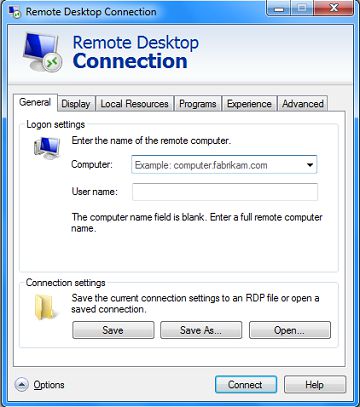
Enable Remote Desktop on the Client System
The next thing to do is to configure the remote desktop software on the Client PC as well. This is to allow both ends to communicate with each other when the connection is set up. Due to this fact, this should also be set up and enabled manually on the other system you want to have the remote desktop access with.
Establish a Remote Desktop Connection
As soon as the systems on both sides have been set up with the remote desktop software to initiate a connection, it’s time to start up the remote desktop connection. To start with, you should navigate to the remote desktop connection menu bar in the “Start” menu, below “Accessories” and “Programs”. Fill in the system name to which you wish to make a connection. This can be the IP Address or the Username of the computer. This will initiate the remote desktop recitation, and then all you have to do is press the “connect” button. You might be asked to fill in a username and password if the connection is not protected.
Gain Access of the Remote PC
When everything is done and initiated and you have linked up with the other computer, you will have access to take over the PC through the remote recitation on your computer. You can take over each and every feature of the other computer until the access is taken back. Once you are done with your work, you should shut down or log off the connection in order to give back the ability to take over the system independently by the user again. This is how you use the remote desktop connection on a Windows PC.
How to use Remote Desktop Connection: Mac OS X
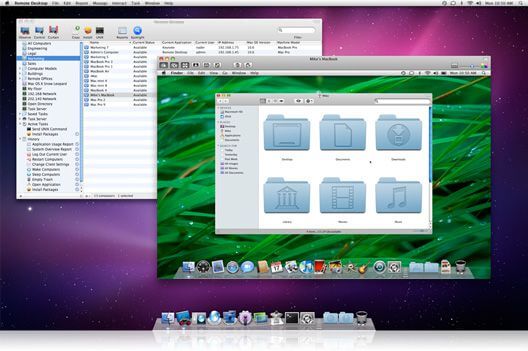
Image Source: www.apple.com
On the Remote Computer:
- Click on the Apple menu seen at the top left and go to “System Preferences”.
- Select “Sharing in the Internet and Wireless group”.
- If required, select the lock at the bottom left of the screen and fill in your password to make changes.
- Make a tick mark near the “Screen Sharing” seen on the left side.
- Select the “Computer Settings” button seen on the right side.
- Make a tick mark near the “VNC viewers may control screen with a password,” and create a password to use for desktop sharing.
- Select “OK”.
- Under that make sure it is configured to “Allow access for: Only these users”. Click on the “+” symbol at the bottom.
- Choose your name (or the name of your user account) from the provided list and click on the “Select” button. If you want to enable file sharing too, make a tick mark near the “File Sharing” seen on the left.
- By default, each Mac user account will have a Public folder. Ensure that your user account has R/W access to the respective folder.
- Take the IP address of the system with you. In Desktop Sharing the IP Address will be preceded by “vnc:” and in File Sharing it will be seen with “afp:” You’ll need this to access the remote machine. If you wish, select the lock symbol seen at the bottom left to prevent further modifications.
On the Host Computer:
- Go to “Finder” toolbar (click on the Apple icon seen on the top left and get to Finder, or by pressing ‘Command + Tab’ combo).
- Choose “Connect to Server” from the “Go” menu.
- In the “Server Address” field enter the IP Address of your client machine preceded by “vnc:”
- Click on the “Connect” button and it’ll set out the Remote Desktop in a new window. You’ll have access over the keyboard and mouse like if you were sitting in front of that computer.
- When you’ve finished your work, just close that window.
- To access folders and documents on the remote machine, get to “Go to Folder” from the “Go” menu.
- Enter the IP Address of the system you want to have access preceded with “afp:” just as appeared in File Sharing above.
- Click on the “Go” button and the files you have access to on the other system will show up in a separate window.
- When you’ve completed your job, just close the window.
And this is how you use the remote desktop connection on a Mac.





