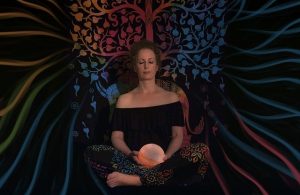In this article you will learn how to take a screenshot on a PC and how to crop or edit this image. For example, suppose you are confronted with an error message that is displayed and you need to send it to someone (e.g. a technical forum) to see if they can help you. Instead of trying to explain the error message or typing and sending it, you could take a screenshot of it, crop it to reduce the file size, and then attach the screenshot to your email. Learn how to take a screenshot on a computer.
How To Take A Screenshot In Windows 7
First, you need to find the “Prt Scrn” or “Print Screen” button on your keyboard. This is usually located in the upper right corner of a typical keyboard, just above the “Page Up”, “Insert” and “Home” buttons. However, on a laptop computer, it can be difficult to find the Print Screen button. Take a look at the top right corner of your laptop keyboard. Not only that, but you may also need to press down the laptop’s function key before you can press the Prt Scrn key, which is generally located in the lower-left corner of the keyboard.
Press the Prt Scrn button once on a desktop computer, or use the combination Fn key + Print Screen on a laptop keyboard. This will copy what is currently displayed on your computer screen to RAM memory. The image can then be pasted into an image editing program, such as MS Paint or MS Picture Manager, for editing.
The most commonly used image editing tool is MS Paint. This has been greatly improved with Windows 7 and can be found in the Start menu.
When the Paint application opens, press Ctrl + V or the Paste button at the top of the window.
The screenshot you took on the screen should now appear in the Paint window. If it doesn’t, it means you didn’t take the screenshot correctly. So try taking the screenshot again by pressing the Prt Scrn button.
Now you just need to cut out the part of the screenshot that you need. If you only want to display the error message, you don’t need to send the entire screenshot to anyone.
To cut off only a part of the image, click the “Select” option on the toolbar:
Now move the cursor back over the image and you will notice that the shape of the cursor has changed. Now hold down the left mouse button and drag over the area you want to separate from the image.
When you are finished with the selection, right-click once and a pop-up menu will appear. Select “Crop” from it and the image will be cropped according to your selection.
Paint isn’t very good at editing the cropped area. If you want high-quality screenshots, you’ll need a good image editing program like Gimp (which is a bit difficult to use). Photoshop Elements is also a great image editing program and is worth spending money on.
But for instant screenshots and simple editing tasks, Paint is more than enough.
When you’re done cropping the image, you can save it to your local computer in a variety of formats such as GIF, JPEG or PNG. This is how you take a screenshot on a PC.
How To Take A Screenshot In Windows 8
Windows 8 offers a much easier way to take screenshots. Instead of using the “Prt Scrn” button and then copying it to an image editing program (like Paint), you can now automatically capture a screenshot and save it in .png format in your Pictures folder by simply pressing a combination of buttons. And here’s how it works:
- Press the Windows Key + Prt Scrn at the same time.
- You will find a new screenshot image in the Picture Library on your computer.